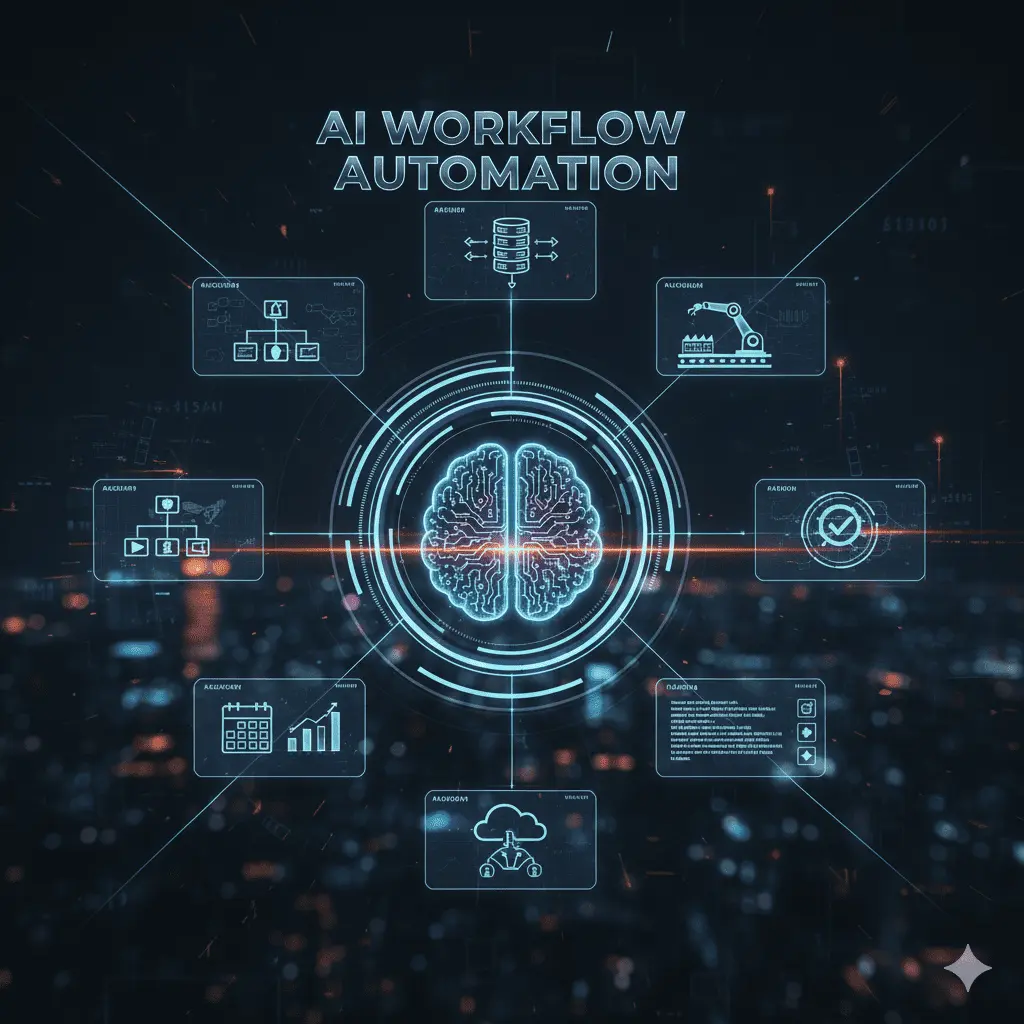Introduction
In today’s fast-paced digital world, AI automation has evolved from a buzzword into a business necessity. Companies of all sizes now rely on artificial intelligence (AI) to optimize operations, improve productivity, and make smarter decisions faster. For beginners exploring workflow automation, AI offers a revolutionary way to handle repetitive tasks, minimize human error, and boost efficiency across departments—from marketing to customer service. This guide explores how AI workflow automation can streamline your business operations, the tools you need, and the best practices for achieving long-term success.
Materials & Tools
To implement effective workflow automation, you’ll need a combination of AI-powered tools, data management systems, and integration platforms. Here are some essential materials and technologies to consider:
-
Automation Platforms: Tools like Zapier, Make (Integromat), and n8n allow you to connect applications and automate multi-step workflows without code.
-
AI Business Process Automation Tools: Platforms such as UiPath and Automation Anywhere leverage artificial intelligence to handle complex business processes.
-
AI Marketing Automation Software: Tools like HubSpot, Marketo, and ActiveCampaign use machine learning to personalize campaigns and automate lead nurturing.
-
AI Test Automation Frameworks: Solutions such as Testim, Applitools, and Selenium integrate AI to speed up testing cycles and improve quality assurance.
-
Data and Analytics Systems: Platforms like Google BigQuery and Power BI analyze performance and provide actionable insights to fine-tune automation processes.
These tools form the foundation of your AI workflow automation strategy, allowing seamless collaboration between departments while maintaining operational efficiency.
Timing / Implementation Schedule
A well-planned implementation schedule ensures success when deploying automation. Follow this general timeline:
-
Week 1–2: Research & Planning
Identify repetitive tasks and map out potential workflows. -
Week 3–4: Tool Selection & Integration
Choose your automation platform and integrate it with existing tools such as CRMs or marketing systems. -
Week 5–6: Workflow Design & Testing
Build automated workflows, test them using AI test automation, and validate data accuracy. -
Week 7–8: Training & Optimization
Train teams, monitor performance, and refine processes based on analytics.
By following this schedule, you’ll create a sustainable AI workflow automation system that continuously adapts to your business needs.
Preparation: Define Goals, Audience, Content Strategy
Before launching automation, clarity is key. Start by defining your business goals are you looking to improve customer response time, reduce manual workload, or increase sales conversions? Next, identify your target audience and understand their journey to ensure your automation aligns with their needs.
A clear content strategy ensures your AI marketing automation tools can personalize communication effectively. Use AI to segment audiences, automate email follow ups, and analyze campaign performance. This preparation ensures your automation adds measurable value rather than simply speeding up existing tasks.
Step-by-Step Instructions
-
Identify Automation Opportunities: List out repetitive tasks that consume time—data entry, reporting, or email marketing.
-
Select the Right Tools: Choose tools that support AI and automation integrations and align with your existing tech stack.
-
Design Workflows: Map processes visually using automation platforms to understand how data flows between systems.
-
Implement AI Models: Incorporate predictive AI models for forecasting, lead scoring, or customer support chatbots.
-
Test & Optimize: Use AI test automation frameworks to ensure workflows function properly and deliver accurate results.
-
Monitor Performance: Use analytics dashboards to track ROI, efficiency, and time saved through automation.
Advantages
Integrating AI workflow automation brings several tangible benefits:
-
Efficiency: Automates repetitive tasks, freeing teams for strategic work.
-
Accuracy: Reduces human errors through intelligent data validation.
-
Scalability: Easily expands to accommodate growing business needs.
-
Personalization: AI marketing automation enhances customer experience with tailored campaigns.
-
Insight Generation: Machine learning identifies trends and predicts outcomes for smarter decisions.
Businesses that leverage AI business process automation typically see a 30–50% increase in productivity within the first year, according to McKinsey’s 2024 AI adoption report.
Tips, Alternatives
Choosing the best tool for AI automation depends on your goals and technical capacity. For instance, Zapier is ideal for beginners, while UiPath suits enterprise-grade workflows. Always test multiple tools in trial mode before committing to one.
Pro Tip: Combine workflow automation with AI analytics tools for deeper insights. If your team lacks technical expertise, consider low code platforms that simplify automation design.
Common Mistakes to Avoid
-
Automating Without Strategy: Jumping into automation without defined KPIs leads to wasted resources.
-
Ignoring Data Quality: Poor data leads to inaccurate automation outcomes.
-
Overcomplicating Workflows: Start simple and scale gradually.
-
Neglecting Human Oversight: Even with AI, human input is vital for context-based decision-making.
Avoid these pitfalls to ensure your AI workflow automation remains efficient, cost-effective, and sustainable.
Conclusion
AI workflow automation is transforming how businesses operate—saving time, enhancing accuracy, and driving smarter growth. By following a structured plan, choosing the right tools, and setting clear goals, your business can unlock its full potential with automation. Whether you’re optimizing marketing, testing, or operations, AI ensures your workflows stay agile and intelligent.